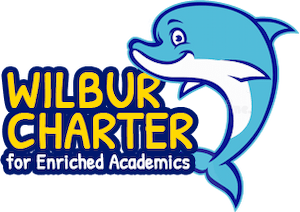Technology
Technology Resources
Welcome! This page is here to help you stay informed about your child’s school-issued device.
Responsible Use Policy
All uses of the Los Angeles Unified School District (LAUSD) computer and network systems by students, employees, contractors, and others are subject to the LAUSD’s Responsible Use Policy (RUP).
Connections:
Student with connection issues:
Connecting to WiFi
Connecting Your Personal Chromebook/Macbook/PC to the School Wi-Fi
- Make sure that you are not logged into your school or personal account. Pressing Ctrl-Shift-Q twice will log you out.
- At the login screen, open the network setting in the lower right-hand corner of your Chromebook screen.
- From the list of Wi-Fi available, choose LAUSD (DO NOT CHOOSE LAUSD-Guest or LAUSD-IOT).
- In the settings window:
- Change EAP method to PEAP
- Under EAP Phase 2 Authentication, select MSCHAPv2
- Change Server CA Certificate to Do Not Check
- In the Identity field, enter your full @mymail.lausd.net email address
- In the Password field, enter your email password
- Click Connect
Connecting Your Personal Windows or MacOS Device to the School Wi-Fi
- Open your network settings.
- From the list of WiFi available, choose LAUSD (DO NOT CHOOSE LAUSD-Guest or LAUSD-IOT).
- For Username, enter your full mymail.lausd.net email address
- For Password, enter your email password.
- Click Connect
Connecting Your School Chromebook to Your Home Wi-Fi
When you take your school Chromebook home, you will need to connect to your home's Wi-Fi. In the lower right-hand corner, open the network setting. Choose the name of your home Wi-Fi (SSID) from the list in the center of the screen. A "Join Wi-Fi Network" screen will come up where you enter your Wi-Fi's password and then click "Connect."
Productivity Tools:
MyMail accounts are provisioned through Google and enable students to customize access to Google tools, including Google Docs, Classrooms, Forms, Drawing, YouTube and others.
To access go to Google.com and log in with an LAUSD MyMail account.
Microsoft Office 365
LAUSD students can access the full range of Microsoft Office productivity tools (Outlook, Word, Excel, PowerPoint, etc.).
Just go to portal.office.com and log in using your LAUSD MyMail account.
For Family Support Call (213) 443-1300
our helpdesk service hours are 7:30 am to 5:00 pm
Monday through Friday, excluding holidays